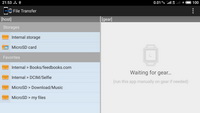|
| Share location with your family and friends | |
|
| File Transfer para smartwatches Gear de Samsung Transfiere fácilmente tus ficheros entre el móvil o tablet y el Gear | |
 |
| Samsung File Transfer ⇄ Gear
Just check needed files, choose target directory and press [Copy] or [Move] button. And in shortest period of time your task is completed. Faster then ever. No cables, no time wastes, app is just always ready to serve you. Features:
| ||||||||||||||||||||||||||||||||||||||||||||||